
Zendesk Chatbot: all you need to know to create your own
Zendesk Chatbot: all you need to know to create your own
A Zendesk chatbot is a very useful tool for automating conversations and making massive savings on the provision of Zendesk customer support or other conversational services. And now creating a Zendesk chatbot couldn’t be easier: it is a matter of seven straightforward steps (with no coding required) thanks to SnatchBot’s omnichannel platform.
At the very beginning of the SnatchBot journey we made an important decision: that our chatbots were not going to be focused on any one channel, whether Facebook Messenger, WhatsApp, Telegram, LINE, Viber, etc. Rather they would be genuinely omnichannel. Our users would be able to place the same chatbot on all these channels as well as new ones as messaging patterns changed.
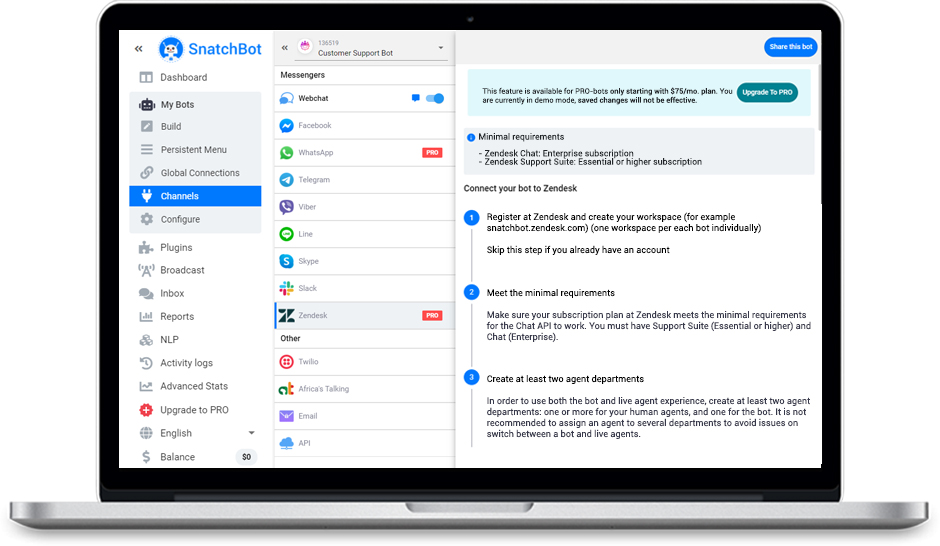
The latest addition to our channels is Zendesk, the popular customer service platform with over 100,000 paying customers. Now you can easily add our AI-driven chatbots, complete with NLP, to answer your Zendesk calls and by automating your responses, provide a 24/7 Zendesk answer bot.
How to add a chatbot to Zendesk in seven steps
Step one of creating your Zendesk chatbot is to design the conversation experience and create your chatbot. It’s straightforward to do so with SnatchBot’s chatbot platform: ours is the easiest chatbot platform to use, as voted for by the independent G2 survey of chatbot builders. You will want to subscribe the chatbot to an appropriate ProPlan.
Step two is check your Zendesk settings. You’ll need a subscription that meets the minimum requirements for a chatbot API, namely that you have Support Suite at Essential or higher and Chat (Enterprise). To combine the use of the chatbot with live agents, create at least two agent departments in Zendesk, one for the chatbot and the other(s) for your human team members. Make sure you have clicked the checkbox Enable in Chat in the settings of all the relevant departments.
Step three is to create a trigger for that will cause your Zendesk chatbot to respond to a visitor event. From your Zendesk workspace navigate to the triggers option (https://[yourworkspace].zendesk.com/chat/agent#triggers) and configure it as you require.
Step four is to create an API client in your Zendesk account, using the API & SDKs tab and entering the redirect URL which you’ll find on the channels page of your chatbot by clicking on the Zendesk tab. Click the ‘Create API client’ button and you’ll get an ID and secret. Copy these.
Step five is to return to the channels page on SnatchBot and the Zendesk tab for your bot. In the appropriate fields paste the ID and secret. Then click Deploy and you’ll be redirected to your Zendesk login page, where a permissions query will pop up. Click Allow.
Step six in the creation of a Zendesk chatbot is to manage the conditions for swapping between live human agents and your chatbot. On the SnatchBot channels page you’ll see a dropdown menu for the live agent channel(s) you have enabled on Zendesk. Choose the one you want to use. Then specify a command e.g. ‘chatbot’ that the agent will use to switch the chatbot back on upon leaving the conversation.
Step seven is the final one. You will find a short HTML code which will embed the widget for chat into your website in your Zendesk workspace (https://[yourworkspace].zendesk.com/chat/agent#widget/getting_started). Simply copy this code and place it on your HTML page.
Now you have a Zendesk answer bot
The power of AI-driven conversational automation is now at your fingertips. You can edit and update your chatbot on the SnatchBot platform and retrain your NLP models and that will automatically update the user experience in Zendesk. This brings enormous savings in terms of the human effort in answering user queries, especially those that are repetitive. And for a really smart automation you can integrate your bot's conversations with a backend that can issue tickets; search a knowledge base; give real-time information on changing data; etc.
Your users will welcome the prompt responses and always-on status of your Zendesk service now it has a chatbot, while your agents will appreciate being freed to deal with more complex tasks.
The fusion of SnatchBot’s AI chatbots with Zendesk is the easiest and most effective way to create and implement a Zendesk chatbot.